
PV-Elite
Training Courses PV-Elite About The Course Whether you are designing a pressure vessel according to the ASME VIII, PD5500 or EN 13445, PV-Elite offers you
This self-paced course teaches you all the fundamentals, and much more, about working with NozzlePRO.
Not just the basics. In this course, you will learn many different aspects of the NozzlePRO software, such as using the different Finite Element templates, set-up of your loads, model verification, viewing & post-processing your results and the relevance of the ASME VIII-2 stress categorization and compliance checks.
The course allows you to learn at your own pace and is fully provided online. The training is suitable for both new users and experienced users who want to learn more about the different features of the software.
Welcome to the course
Your instructors
How to use this course
Personal Certificate requirements
Introduction to Finite Element Analysis [10min]
A basic set of FEA equations [6min]
Mesh resolution & singularities [8min]
FEA for ASME VIII designs [5min]
Equivalent stresses [9min]
Stress categorization as per ASME BPVC VIII-2 chapter 5 “Design by Analysis” [14min]
Exercise A: Stress categorization cases
Stress compliance checks for ASME BPVC VIII-2 ch.5 [20min]
A sample of the first module is available for free, so you can learn more about the teaching style and understand if the course fits your needs.
The NozzlePRO Interface [4min]
Base shell types [5min]
Nozzle / Attachment types [7min]
Pipe size database [2min]
Working in MatPRO [6min]
Importing Nozzle Loads from Pipe Stress Software Manually [15min]
Orientation settings [5min]
Importing Nozzle Loads from Pipe Stress Software Automatically [6min]
Operating versus Design pressure [7min]
Visualizing your model [7min]
Visually verifying your model [12min]
Reviewing Results [10min]
Output Reports [9min]
Using the Batch Processor [7min]
Boundary Conditions [13min]
Model Parameters [11min]
Merge Nodes Tolerance [12min]
Nozzle Inserts [4min]
General Options [12min]
Run View Options [7min]
Header Opening/Plug [3min]
Engineering Details [6min]
Automatic Solution Convergence [7min]
Exercise B1: Vessel/Nozzle Geometry with nozzle end loads – Part 1 [PDF]
Exercise B1: Video demonstration [19min]
Exercise B2: Vessel/Nozzle Geometry with nozzle end loads – Part 2 [PDF]
Exercise B2: Video demonstration [11min]
Exercise B3: Vessel/Nozzle Geometry with nozzle end loads – Part 3 [PDF]
Exercise B3: Video demonstration [4min]
Exercise C: Ellipsoidal Head [PDF]
Exercise C: Video demonstration [16min]
Exercise D: Using the Batch Processor [PDF]
Exercise D: Video demonstration [7min]
Modeling piping actions method I: Generating SIFs [20min]
Modeling piping actions method II: Including piping in your FEA [16min]
Why use nozzle-shell flexibilities? [4min]
Calculating nozzle flexibilities using NozzlePRO [7min]
Nozzle modeling in pipe stress software [5min]
The PRG sif/k module [14min]
Exercise E: Modeling Piping Actions [PDF]
Exercise E: Video demonstration [11min]
Shoe/Saddle Wizard [26min]
Exporting NozzlePRO output to .PDF [8min]
Congratulations
Course evaluation survey
Your Personal Certificate
Rate this course
Related resources
Follow up
Self-Paced
This course is self-paced and is not subject to specific dates. The course contains 7 modules with a total of 12 hours of content which can be performed at your own pace. A Personal Certificate will be provided to you if you finish the course within the first month after purchase. This incentive will motivate you to perform the course quickly thereby improving your learning curve.
E-Hybrid
This course is scheduled regularly with a drip feed of modules becoming available to the participants throughout the program. The drip schedule aims to provide consistency to your learning experience and is designed to maintain participant concentration and provide adequate time to perform exercises between live instructor sessions where the instructor may answer any questions about the topic.
This course type is also available for a private schedule for teams of a minimum of 4 people.
Spring Program:
Fall Program:
Classroom
This course is scheduled for 2 work days. The dates of the course are organized upon inquiry.
This course is available in self-paced, hybrid, and classroom formats.
Prerequisites and level
Intended For
This course is designed for:
Access to the self-paced course
After your purchase is confirmed you receive an account to the EngineeringTrainer online learning portal, where you can find the course in your dashboard. After opening the course you will be guided step-by-step through the different modules. You receive 1-year unlimited access to the course, allowing for the repetition of modules as desired.
Learn by doing
The self-paced and E-hybrid courses are mainly based on video content: video lectures and video software demonstrations. English subtitles are available and videos can be viewed as many times as desired. The video lectures help you to grasp the important technical concepts and in the video demonstrations, the instructor uses the software and discusses all the steps and actions. You are recommended to follow the steps of the instructor in the software to optimize your learning curve.
The classroom course is performed in person either on-site or in the Dynaflow Research Group office located in Rijswijk, The Netherlands. This course enables you to be face-to-face with the instructors with live examples provided. This course also provides all participants with a 1-year access to the self-paced course.
Exercises are available in the form of multiple-choice quizzes to help you grasp technical concepts and in the form of .pdf files with instructions to build and analyze different models and answer related questions. Video demonstrations of the exercises are available.
Participants of the self-paced and E-hybrid courses receive a personal digital certificate if they meet the following requirements:
Participants of the classroom course receive a personal physical certificate upon the completion of the course.
Example certificate:
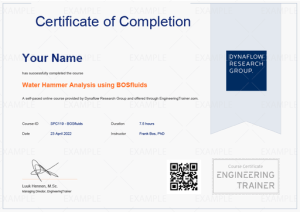
After this course, participants are expected to:
Video lectures
Video demonstrations
PDF Exercises
Exercise answers in video-demonstrations
BOSpulse model files for download
The majority of training material are videos. These are not available for download, but can be accessed directly with your account on the portal. Software models associated with the demonstrations are available for download.
You receive 1-year unlimited access to the course. This allows you to perform modules again when you need to refresh knowledge for your work projects.
We encourage participants to submit feedback and questions in the Questions forum of the course. These are answered directly in the forum or form the basis for new videos that are added to the online course.
Participants receive 1-year unlimited access to the course including new videos that are added during this year. Participants receive an email notification upon addition of new course videos.
An active BOSpulse license is required for this course. A 1-month full BOSfluids license can be purchased as an add-on to the course once the course is added to your shopping cart. For more details see the course fee overview below.
Please contact us for questions on this matter.
Yes, this course qualifies for PDH hours as per the NCEES CPC Guidelines.

Training Courses PV-Elite About The Course Whether you are designing a pressure vessel according to the ASME VIII, PD5500 or EN 13445, PV-Elite offers you
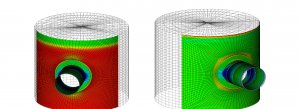
Training Courses NozzlePRO Essentials Download Brochure About The Course This self-paced course teaches you all the fundamentals, and much more, about working with NozzlePRO. Not
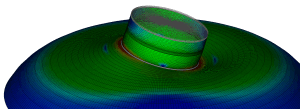
Training Courses FEPipe Essentials Download Brochure About The Course Enhance your proficiency with FEPipe software through a comprehensive training program. Suitable for both new and
Laan van Oversteen 20
6th floor
2289 CX Rijswijk
The Netherlands
© Dynaflow Research Group BV