ISOtracer 2.4: Better support for model verification
DRG » Knowledge Base Articles » ISOtracer 2.4: Better support for model verification
The results of a pipe stress or pipe flow analysis are only as good as the underlying model. As any non-trivial piping model will comprise a large set of parameters, there is ample scope for making mistakes when building or modifying the model.
ISOtracer 2.4 brings improved support for verifying a model in a visual way. In particular, it can show, by means of colors and labels in the model viewer, the nominal pipe size, the pipe schedule, the inner pipe diameter, the element lengths, and other element properties. It can also show node properties, including restraints.
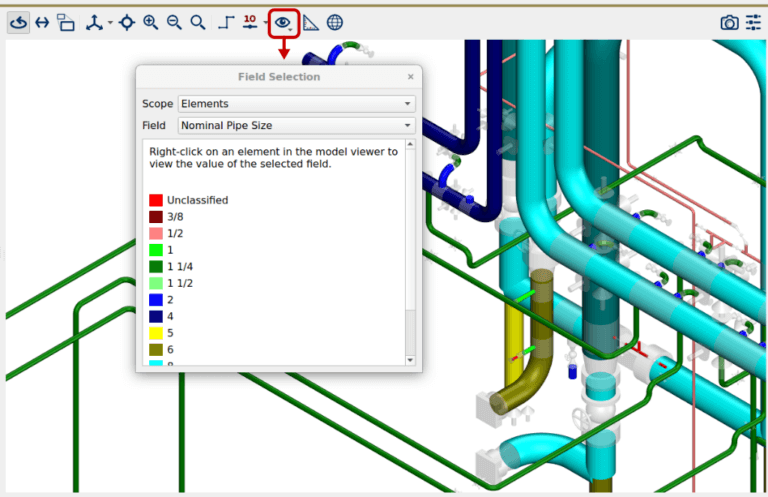
When you select an element or node property, you will be presented with a list of all values associated with that property in the model. For instance, if you select the Nominal Pipe Size, you can see at a glance which nominal sizes have been used in the model. Changes in the nominal size are made visible using contrasting colors in the model viewer. This can help you verify that the correct nominal size has been specified throughout your model.
For more information on ISOtracer licenses and pricing, please contact:
+31 85 058 00 46
FREE online ISOtracer course
Relevant articles:
