ISOtracer 2.4: Improved and more efficient user interface
DRG » Knowledge Base Articles » ISOtracer 2.4: Improved and more efficient user interface
As has become a sort of tradition, this new ISOtracer release brings many improvements to its user interface that make it even more efficient. For instance, many dialog boxes for entering model parameters are embedded in the main ISOtracer window instead of being shown in separate windows. This makes it possible to interact with the model viewer while the dialog box is active. In particular, when entering a reference to a node (such as a connected node in a restraint), you can simply select the target node in the model viewer.
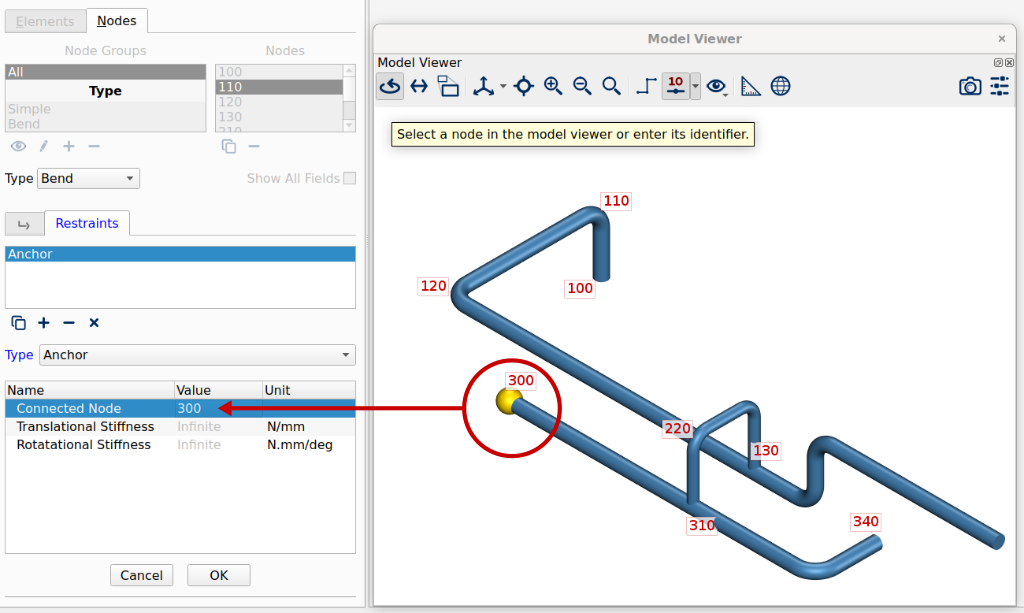
For more information on IOStracer licenses and pricing, please contact:
+31 85 058 00 46
FREE online ISOtracer course
Relevant articles:
